- Contact Person : Ms. Yang Sunny
- Company Name : Shenzhen Jomo Technology Co., Limited
- Tel : 86-755-83779109
- Fax : 86-755-83771901
- Address : Guangdong,shenzhen,R1801 SEG Plaza Futian District Shenzhen
- Country/Region : China
Related Product Searches:bicycle computer reviews,High Quality,slim patch reviews, led downlight review,368A
bicycle computer reviews
Min. Order: 1000 Pieces Payment Terms: T/T,Western Union
Material: ABS Brand: YS Waterproof: yes Anti-skidding: yesNight Vision: YES Shockproof: yescolor : blackDisplay: LCD screen
1. SDP : CURRENT SPEED 2. ODO : ODOMETER(0.001-99999KM/M) 3. DST : TRIP DISTANCE 4. MXS : MAXIMUM SPEED 5. AVS : AVERAGE SPEED 6. TM : ELAPSED TIME 7. CLK : CLOCK (12H/24H) 8. SCAN 9. "+""-" COMPAPATOR 10. SETTING SPEED SCALE(KM/H.M/H) 11. SETTING TYRE CIRCUMFERENCE:(0MM-9999MM) 12. FREEZE FRAME MEMORY 13. AUTO : ON/OFF
Odometer of rides (ODO)In the odometer mode(ODO):the stopwatch is reset to be the odometer which has been riden till last time,The range of it is 0~99999 Mile,Automatically it will be zeroclearing when the value overruns the max number.
Press the left button to enter into the Distance of single Trip Mode(DST)
Distance of single Trip Mode(DST)Timing for the Distance of single Trip(TM)which has been riden from beginning to last time. Distance range of single Trip Range is:0.001~9999(KM/Hr),Automatically it will be zeroclearing when the value overruns the max number.
In DST mode, Press the left button for 3 seconds ,DST value comes to ‘0’, as well the value of MXS,AVS,TM.
Press the left button to enter into the Max ride speed mode(MXS).
Max Ride Speed Mode(MXS)On the screen shows the timing of the max ride speed.In the MXS Mode, Press the right button for 3 seconds,MXS value will turn into “0”,while the value of DST,AVS,TM are all “0” .
Press the left button to enter into the average speed mode(AVS).
Average Speed Mode (AVS)The screen shows the Average speed of single timing, In AVX mode press the left button for 3 seconds,AVS values will turn into ‘0’ , meanwhile DST,MXS,TM turn into ‘0’ as well.
Press the Left button to enter into the ride timing funtion(TM).
Ride Timing function(TM)The last number on the screen shows the accumulative total time from the reset of last time, the range of it is:0 :00 :00~99 :59 :59.It will be zeroclearing when the value overruns the max number, meanwhile DST, MAX and AVS are zeroclearing too.
In the mode of TM, press the left button for 3 seconds,TM value clear , also DST,MXS,AVS values.
Press the left button to enter into“SCAN”(Automatic Scanner)Mode.
Automatic cycle funtion(SCAN)“SCAN”( Automatic Scanner)mode:Every 4 seconds the screen shows DST,MXS,AVS,TM value by turns. In this mode, press the left button for 3 seconds,DST,MXS,AVS&TM value will be cleared. Press the right button to stop the Automatic cycle and enter into Time Mode.
Energy saving ModeIn 300 seconds if there has no signal inputs into the stopwatch, the screen will turn into OFF state except CLK clock. when there has signal input or press any button it will come back to the condition before it’s turned off,and all the values will be activated.
Sampling modePress left even in any modes, it will enter into the samping mode.Screen will show the time of ride(TM),Press the right button to browse the distance of ride which have been sampled(DST),time(TM),Average speed(AVS),Max speed(MXS)and so on the values.
Press left button to stop the Sampling mode.
bicycle computer reviews